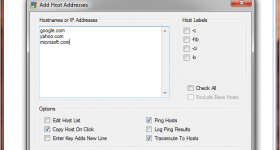
Download Pinkie
Pinkie is a suite of network troubleshooting tools packaged in an intuitive, easy to use user interface using the One Window, One App architecture. The primary objective of Pinkie is to reduce the desktop clutter so a Network Administrator doesn't have to have 5 or 10 windows opened at the same time which takes up valuable screen real estate; thus making it much easier to navigate around the screen and troubleshoot network issues more effectively. The secondary objective of Pinkie is to reduce the number of applications that a Network Administrator must install, maintain and update on his or her computer to be able to do their job. Pinkie accomplishes both of these objectives and … [ Read more... ]
What is a TFTP Server?
May 22, 2012 By Brian Dao 4 Comments
In this blog, I'll attempt to give you some highlights of what a TFTP Server is without going too deep into the technical details, how it operates and what you should know about it. TFTP stands for Trivial File Transfer Protocol. As the name suggests, TFTP is a mechanism to tranfer files from one device to another. It is typically used by network administrator to copy configuration file, log file and firmware to/from networking devices. TFTP was designed to be small, … [ Read more... ]
Using TFTP Server Feature in Pinkie!
May 20, 2012 By Brian Dao Leave a Comment
If you are a network professional then chances are you have dealt with and needed a TFTP Server before. TFTP stands for Trivial File Transfer Protocol. The protocol was developed many, many moons ago and it is still one of the most common way of transfer firmware and/or configuration files to/from network devices. TFTP Server is simple; there's not a whole lot of options to it as it was specifically designed that way. Below are some explanations about its … [ Read more... ]
Using BulkDNS Feature in Pinkie More Effectively!
May 20, 2012 By Brian Dao Leave a Comment
In a way Bulk DNS, works pretty much like PingSweep. It does DNS lookup & ping but the difference is it doesn't do that for a subnet or a range of consecutive IP Addresses. Instead, it works on a list of arbitrary hostnames and/or IP addresses. This is particularly useful when you need to do verify and make sure the newly deployed devices are live and have the proper DNS setup. The BulkDNS feature can take input from a textbox or from a text file. Text file should have … [ Read more... ]
Using PortScanner Feature in Pinkie More Effectively!
May 19, 2012 By Brian Dao 1 Comment
Another must have tool for a network professional is the Port Scanner. It is used to probe a host to see if host is listening on the specified port (open) or not. Here's how you can use PortScanner in Pinkie: Scanning Default Ports: To scan the default ports, enter an IP Address, check the Default Ports checkbox then click on the Start Port Scan button. Stop Port Scan: To stop a Port Scan in progress, click on the Stop Port Scan button and in a few seconds it … [ Read more... ]
Using PingSweep Feature in Pinkie More Effectively!
May 19, 2012 By Brian Dao Leave a Comment
PingSweep has been added to Pinkie since v1.08. And over the years, it's been fine tuned and enhanced quite a bit. Below are some tips to help take advantage of all the useful enhancements in Pinkie's PingSweep feature: Sweep a Subnet: To sweep a subnet, enter an IP Address, then select a subnet mask. Pinkie will automatically scan the subnet and also does DNS lookup for the addresses being scanned. Sweep a Specific # of IPs: To sweep X number of address, enter … [ Read more... ]
Using Subnet Calculator in Pinkie
May 19, 2012 By Brian Dao 1 Comment
Subnet calculator is a must have tool for a network professional. Pinkie's Subnet Calculator is unique in a way that it captured both IPv4 & IPv6 information in the same user interface. IPv6's adoption is slow partly because it's complex, confusing and not something that one can remember easily compared to IPv4 address. Pinkie's SubnetCalc is meant to help with IPv6 adoption by exposing IPv6 to you plus it gives you more information about IPv6 in hope that you can … [ Read more... ]
Using Traceroute Feature in Pinkie More Effectively!
May 18, 2012 By Brian Dao Leave a Comment
Traceroute is a feature often used in network troubleshooting. Pinkie, as a suite network troubleshooting tools, has this feature well integrated into its One Window, On App user interface and also enable you to execute the trace automatically thus eliminating the manual work and save time. There are a number of fine enhancements added to Pinkie's Traceroute feature that you can't find in other tools: Copy The Host Address: If you want to copy the host address on … [ Read more... ]
Using DNS Feature in Pinkie More Effectively!
May 18, 2012 By Brian Dao 2 Comments
DNS is a feature in Pinkie that uses the least amount of system resources. A DNS query happens very fast in a LAN environment. And that's the reason why I have opted to enable the DNS lookup automatically every time a new host is pinged. There are a few enhancements added to the DNS lookup in Pinkie that should make your work a little easier compared to the good old Command Prompt. First off, Pinkie does the lookup automatically in the background. You don't have to … [ Read more... ]



Recent Comments