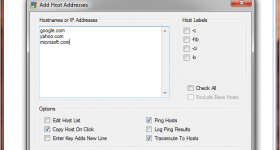
Download Pinkie
Pinkie is a suite of network troubleshooting tools packaged in an intuitive, easy to use user interface using the One Window, One App architecture. The primary objective of Pinkie is to reduce the desktop clutter so a Network Administrator doesn't have to have 5 or 10 windows opened at the same time which takes up valuable screen real estate; thus making it much easier to navigate around the screen and troubleshoot network issues more effectively. The secondary objective of Pinkie is to reduce the number of applications that a Network Administrator must install, maintain and update on his or her computer to be able to do their job. Pinkie accomplishes both of these objectives and … [ Read more... ]
How to use BulkDNS in Pinkie
September 6, 2021 By Brian Dao Leave a Comment
In a way Bulk DNS, works pretty much like PingSweep. It does DNS lookup & ping but the difference is it doesn't do that for a subnet or a range of consecutive IP Addresses. This is particularly useful when you need to do verify and make sure the newly deployed devices are live and have the proper DNS setup. The Bulk DNS feature can take input from a textbox or from a text file. Text file should have either IP Addresses or Hostnames; each on a separate line. Here's a … [ Read more... ]
Redirect Procurve’s output to TFTP Server
July 12, 2012 By Brian Dao Leave a Comment
So last night I learned another Procurve command that'll redirect the output and send it to the TFTP Server instead of the terminal client. I was hoping to use one of these days and little did I know I would get to use it as soon as I get to work today. It just happened that I have a Procurve switch that crashed and rebooted itself multiple times. There were something odds about it so the logs need to be sent to the support staff so they can do their thing. Normally, I … [ Read more... ]
Procurve corrupted flash recovery
July 7, 2012 By Brian Dao 5 Comments
As I wrote in the blog last week, I was upgrading the code on a fairly large number of switches. And during the upgrade, I did run into a couple of issues and lost a 3500 along with a few 5406's. I was able to fix and recover all the switches that went down in that change window. In this blog, I'll go into details on how I addressed the bad switches and recover them from Monitor ROM and put them back to use. Since I don't have a bad switch at the moment I'll simulate … [ Read more... ]
Procurve Code Upgrade
June 29, 2012 By Brian Dao 2 Comments

I just recently when through a round of code upgrade (at least 3 firmware versions each) on 300+ Procurve switches and so I thought I'd share with you what I had gone through. My buddy Dean & I were tasked to upgrade a number of switches. What we did was breaking them down into three phases spanning 3 days for a total of 16 hours window. Although we had HP Network Automation (HPNA) available at our disposal, but I chose to do this manually due to a number of … [ Read more... ]
Introduction to IPv6
June 1, 2012 By Brian Dao Leave a Comment

Internet Protocol version 6 (IPv6) is the next generation of the Internet Protocol that was designed to be the succeesor to the current Internet Protocol verion 4 (IPv4). It was designed by the Internet Engineering Task Force (IETF) to deal with the exhaustion of IPv4 addresses. An IPv6 address has 128 bits (2128 = a number too large for human comprehension) compared to an IPv4 address which has 32 bits (about 4.3 billion unique addresses (232 = 4,294,967,296). … [ Read more... ]
Pinging Windows Server 2008
May 28, 2012 By Brian Dao 3 Comments
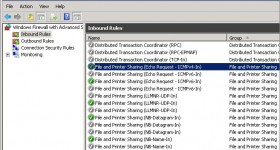
One of the most common ways for an administrator to see if a particular server is up or not is to send an ICMP packet to the server or in orther words, to ping it. This is also known as sending an Echo Request to the server. As Microsoft tightens security on Windows Server 2008, they have the built-in Windows Firewall blocking ICMP requests by default. We have a couple of options to unblock this or enable the ping request and reply. Here's how you can turn this on … [ Read more... ]
Programmatically Ping a Networked Device
May 25, 2012 By Brian Dao 1 Comment
I would say Ping is one of the most popular methods used to troubleshoot network issue. When a networked device or server goes down, one of the first things a network engineer or a system admininistrator do is try to ping it and see if it can be reached. This blog will show you two ways to ping a device so you can integrate the ping feature into your own application. The first and easiest way to issue a ping command is to call the Ping method in the My.Computer.Network … [ Read more... ]
Know Your TFTP Server
May 24, 2012 By Brian Dao 2 Comments
From the previous blog, What is a TFTP Server?, we know that a TFTP is a file transfer protocol, running on UDP port 69 and typically used to transfer files to/from network devices. Now let's take another look at TFTP and learn what to look for in a TFTP Server. TFTP was first drafted in the early 1980's in RFC 783 which specified a 16 bit Block number with 512 bytes or octets per data packet. As the result, the maximum file transfer using TFTP is 32MB's. That was … [ Read more... ]
- 1
- 2
- 3
- 4
- Next Page »



Recent Comments