One of Pinkie’s advantages compare to other network tools is its unique One Window, One App interface. And that is well demonstrated in the Ping feature. One can say that the Ping feature is DOS’s Ping command on steroid.
By using just one window, Pinkie has been cleverly designed to allow you to ping multiple hosts continuously. You can start and stop pinging any host at will as well copy and log the ping results to clipboard and/or to disk. This isn’t something that the Command Prompt can do for you.
Even though Pinkie pings multiple hosts in just one window, it can still provide you with all the statistics like packets sent/receive/lost, minimum/maximum/average round trip time as well as loss percentage.
Various icons associate with the hosts reflect their different status. A quick glance can tell you whether a host is up or down; or if they are being pinged or not. And the beauty of it is, you don’t even have to stay on the Ping tab to check the host status.
Still not convince? Give it a try and see it for yourself.
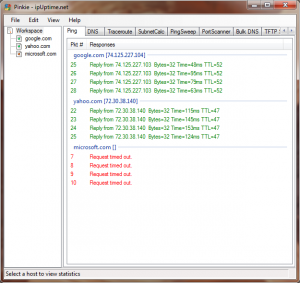



How to register?
That process is broken due to a down server. Uninstall and reinstall again to get around til I have time and resources to fix it.